
SYLLABUS OUTLINE:
1. Knowing computer: What is Computer, Basic Applications of Computer; Components of Computer System, Central Processing Unit (CPU), VDU, Keyboard and Mouse, Other input/output Devices, Computer Memory, Concepts of Hardware and Software; Concept of Computing, Data and Information; Applications of IECT; Connecting keyboard, mouse, monitor and printer to CPU and checking power supply.
2. Operating Computer using GUI Based Operating System: What is an Operating System; Basics of Popular Operating Systems; The User Interface, Using Mouse; Using right Button of the Mouse and Moving Icons on the screen, Use of Common Icons, Status Bar, Using Menu and Menu-selection, Running an Application, Viewing of File, Folders and Directories, Creating and Renaming of files and folders, Opening and closing of different Windows; Using help; Creating Short cuts, Basics of O.S Setup; Common utilities.
3. Using Accessories Applications: MS Paint, Notepad, Word Pad, Making Screenshots using Snipping Tool, Calculator.
4. Understanding Word Processing (MS Word): Word Processing Basics; Opening and Closing of documents; Text creation and Manipulation; Formatting of text; Table handling; Spell check, language setting and thesaurus; Printing of word document, creating merged documents, creating letters, resume, pamphlets, marksheets, greeting cards etc.
5. Using Spread Sheet (Excel): Basics of Spreadsheet; Manipulation of cells; Creating Data Validations; Conditional Formatting; Sorting & Filtering Data; Creating Pivot Tables and Charts; Formulas and Functions; Using advance functions to analyze data; Creating dependent list and automated tables; Editing of Spread Sheet, printing of Spread Sheet.
6. Introduction to Internet, WWW and Web Browsers: Basic of Computer networks; LAN, WAN; Concept of Internet; Applications of Internet; connecting to internet; What is ISP; Knowing the Internet; Basics of internet connectivity related troubleshooting, World Wide Web; Web Browsing software’s, Search Engines; Understanding URL; Domain name; IP Address; Using e-governance website
7. Communications and collaboration: Basics of electronic mail; Getting an email account; Sending and receiving emails; Accessing sent emails; Using Emails; Document collaboration; Instant Messaging; Netiquettes.
8. Making Business Presentation (PowerPoint): Basics of presentation software; Creating Presentation; Preparation and Presentation of Slides; Slide Show; Taking printouts of presentation / handouts.
9. Financial Literacy for Banking Scheme and Applications: Why savings are needed, Why save in a bank, Banking products-ATM card, Banking Instruments-Cheque, Demand Draft (DD), Banking Services Delivery Channels, Know Your Customer (KYC), Opening of bank account and documents required, Types of bank accounts, Bank’s services including remittances, loan, mobile banking, Overdraft, Pension etc., Pradhan Mantri Jan Dhan Yojana (PMJDY), password security and ATM withdrawal, Insurance, Social Security Schemes-Atal Pension Yojana (APY), Pradhan Mantri Suraksha Bima Yojana (PMSBY), Pradhan Mantri Jeevan Jyoti Bima Yojana (PMJJBY), Pradhan Mantri Mudra Yojana (PMMY).
10. Touch Typing (How to Type without seeing in keyboard; which key will be pressed by which key; understanding results of typing software; speed building course).
8TH PASS
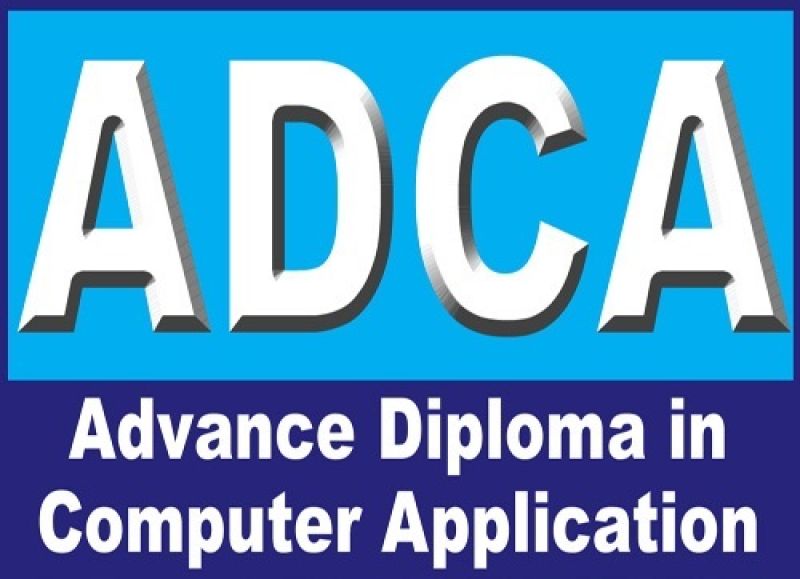
Course Code : B-1201

Course Code : B-1202

Course Code : B-1203
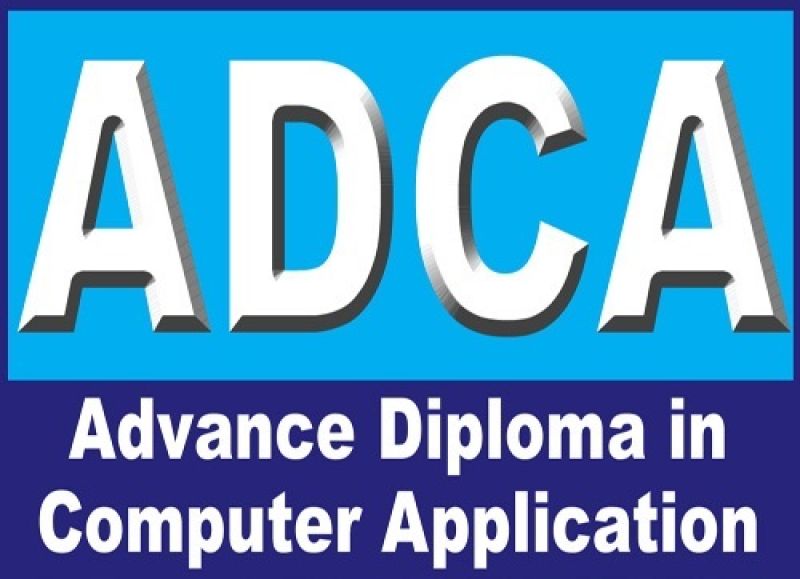
Course Code : B-1201

Course Code : B-1202
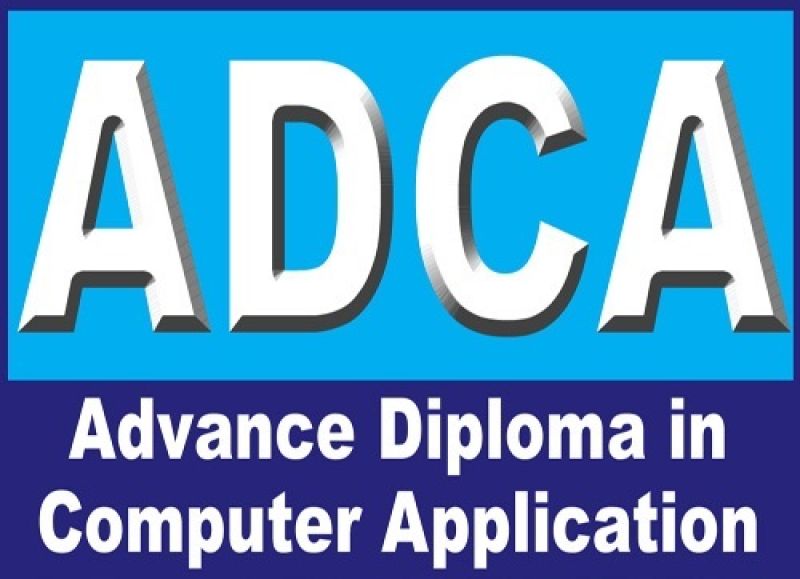
Course Code : B-2401
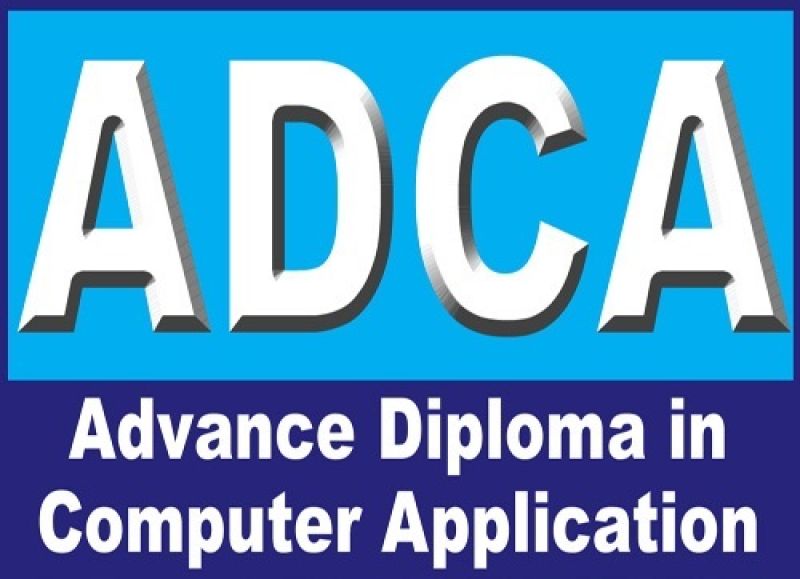
Course Code : B-1201

Course Code : B-1202

Course Code : B-1203
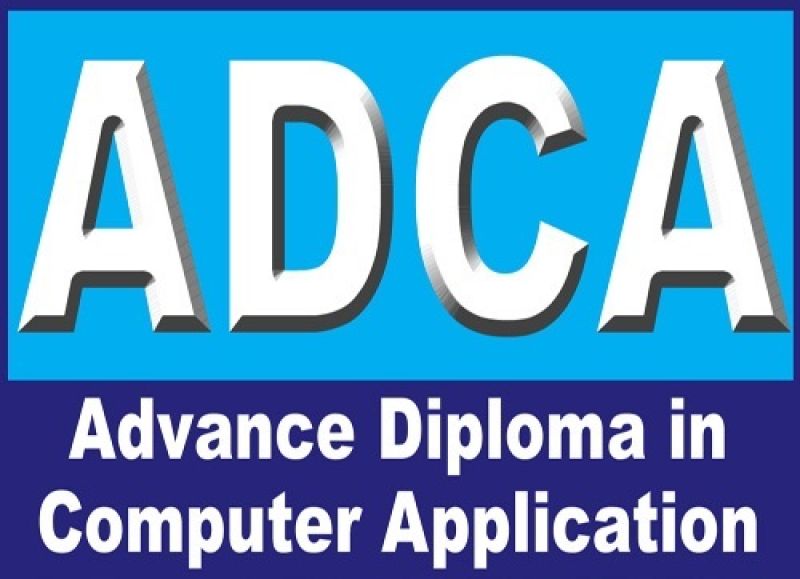
Course Code : B-2401
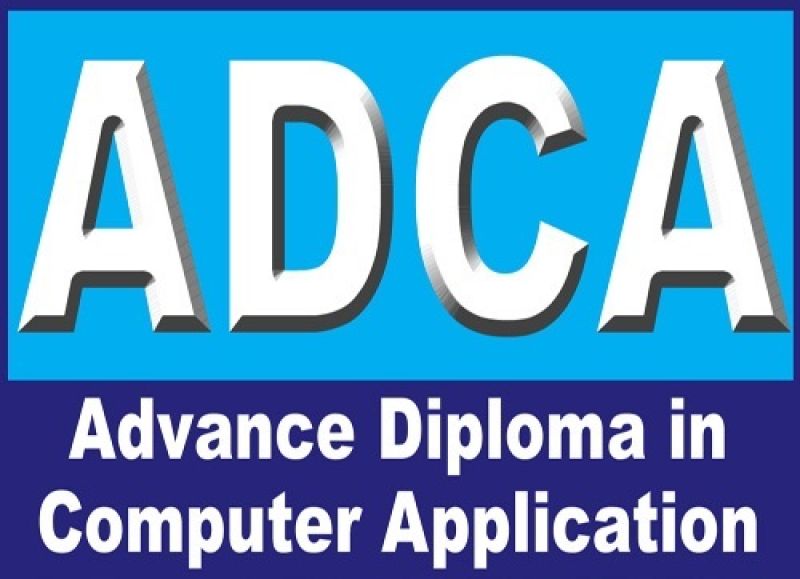
Course Code : B-2401
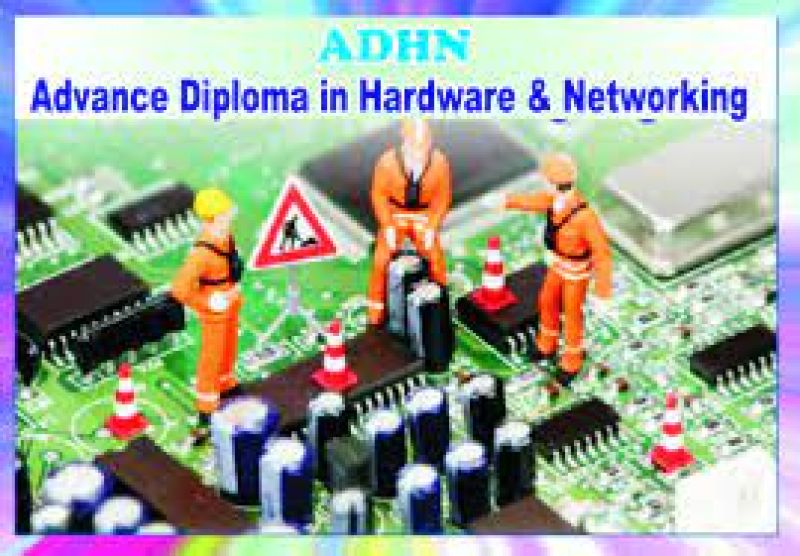
Course Code : B-1204
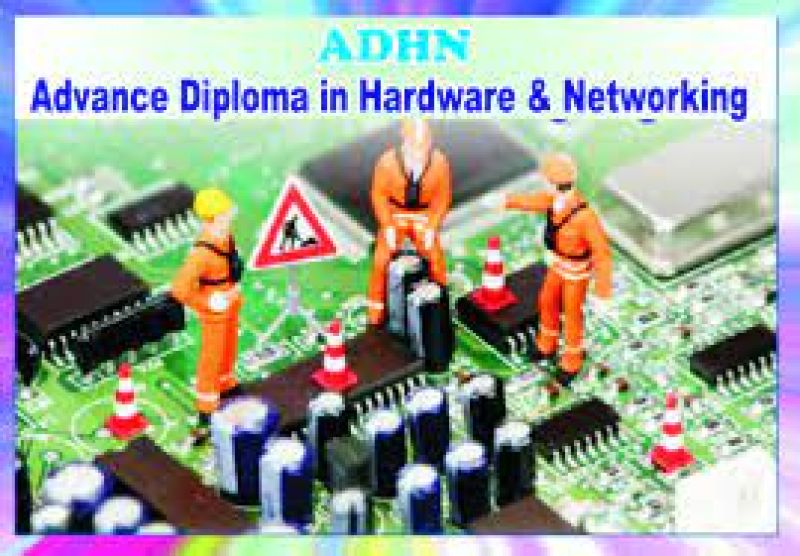
Course Code : B-1204

Course Code : B-1203
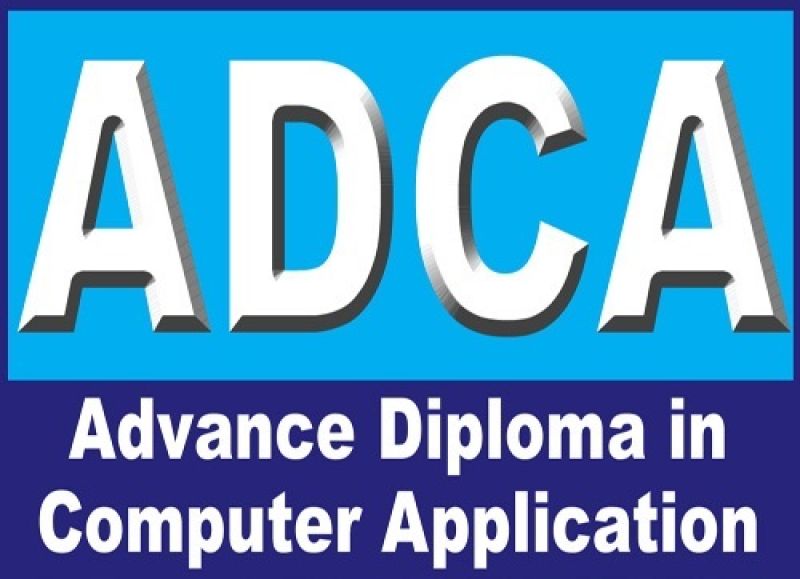
Course Code : B-1201

Course Code : B-1202

Course Code : B-1203
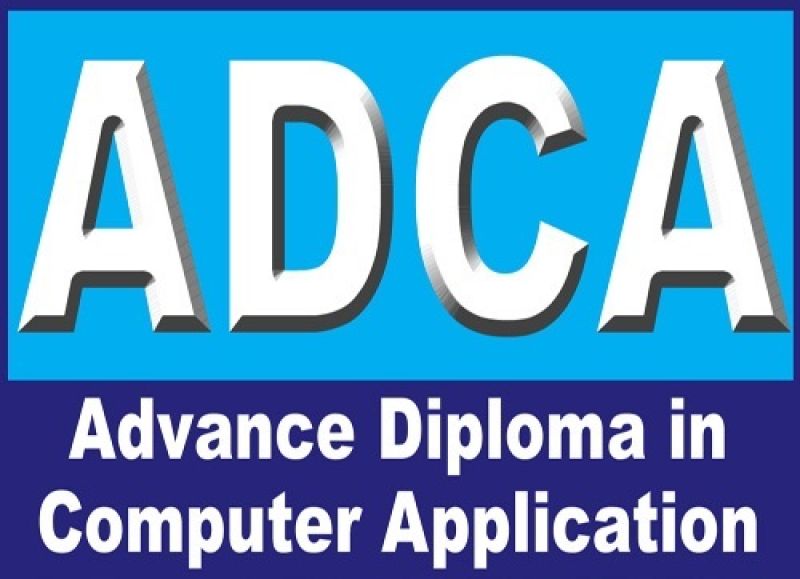
Course Code : B-2401
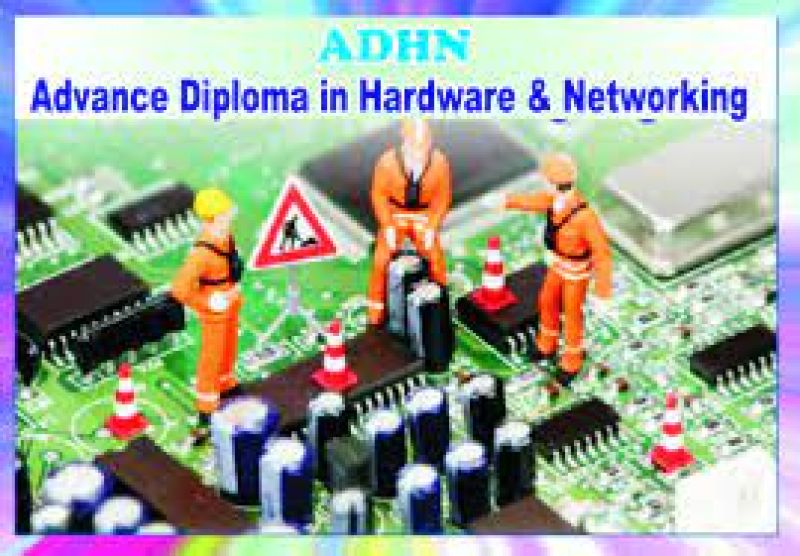
Course Code : B-1204
